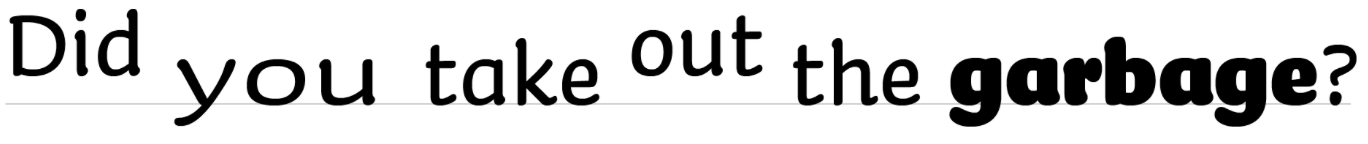Places like Hong Kong and Tokyo have a lot of commuters, leading to a lot of congestion around station gates. Sony realised this, and invested heavily into the performance of their technology – FeliCa cards boast an advertised communication speed of up to 424kbps, making a noticeable improvement in gate processing speeds compared to Western counterparts. Compare the speed of passing through a ticket gate on the Underground to a Tokyo ticket gate – you could practically sprint through. This is partly achieved by the fact that transactions only involve the card and the reader itself – the reader doesn’t talk to an external server to perform a transaction. This makes IC cards stored-value cards – as in, they store the value on themselves, rather than their value being stored on the backend where it’s controlled fully by the operator.
— Japan’s IC cards are weird and wonderful by @aecsocket
I visited Japan in May and I was a bit confused by how IC cards (pre-paid NFC cards) interacted with my iPhone. It was really weird that I could have a digital version of the card or a physical card, not both. In practice, when I converted the physical card to Apple Pay, the physical copy would no longer work. After reading this awesome article about the technology, I now understand why: unlike western NFC cards, the money is stored as credits in the card itself. Therefore, you are limited to having only one of them as your money storage device. I wonder whether IC cards could be used for money laundering, given how multipurpose they are — you can pay your supermarket or mean with them!
Apple Pay is very convenient. Most of the days I don’t even carry a wallet. I pay everything with my card, and I even have my citizen ID and driver’s license on my government app. However, I do not carry a power bank or a lightning cable. That means that I’m usually screwed up if I ran out of battery. In Japan, that meant getting stuck in transit (especially when traveling from city to city). The fact that NFCs can work passively is a major advantage of the tech. Maybe we need phone NFCs to work even without battery. Or have some kind of chi-charging and a low-battery mode for phones to provide critical features outside of the main OS.