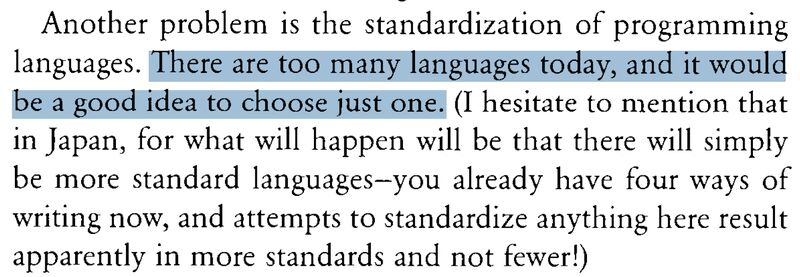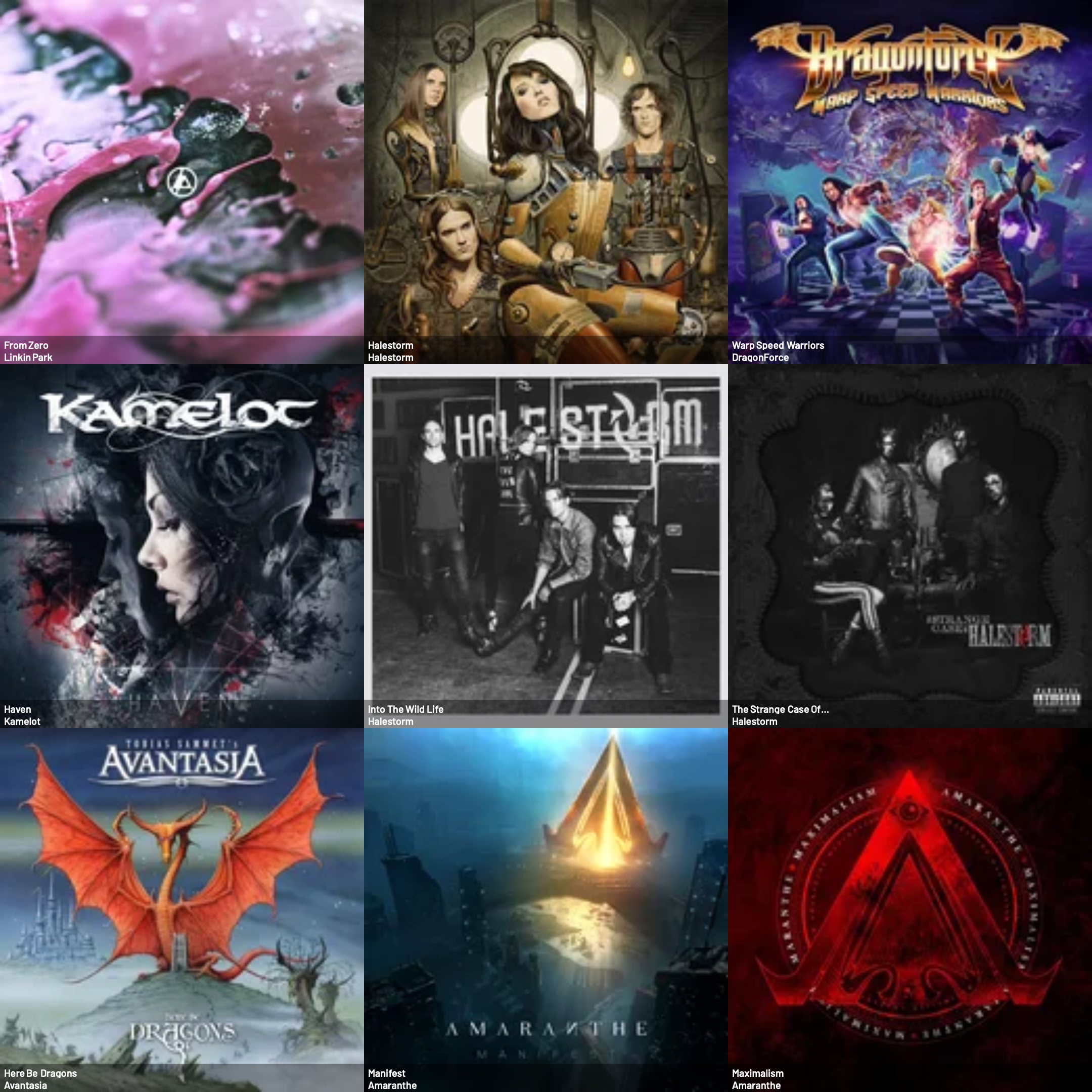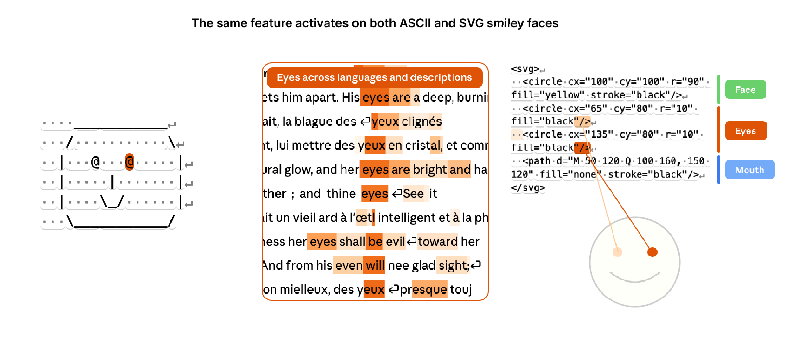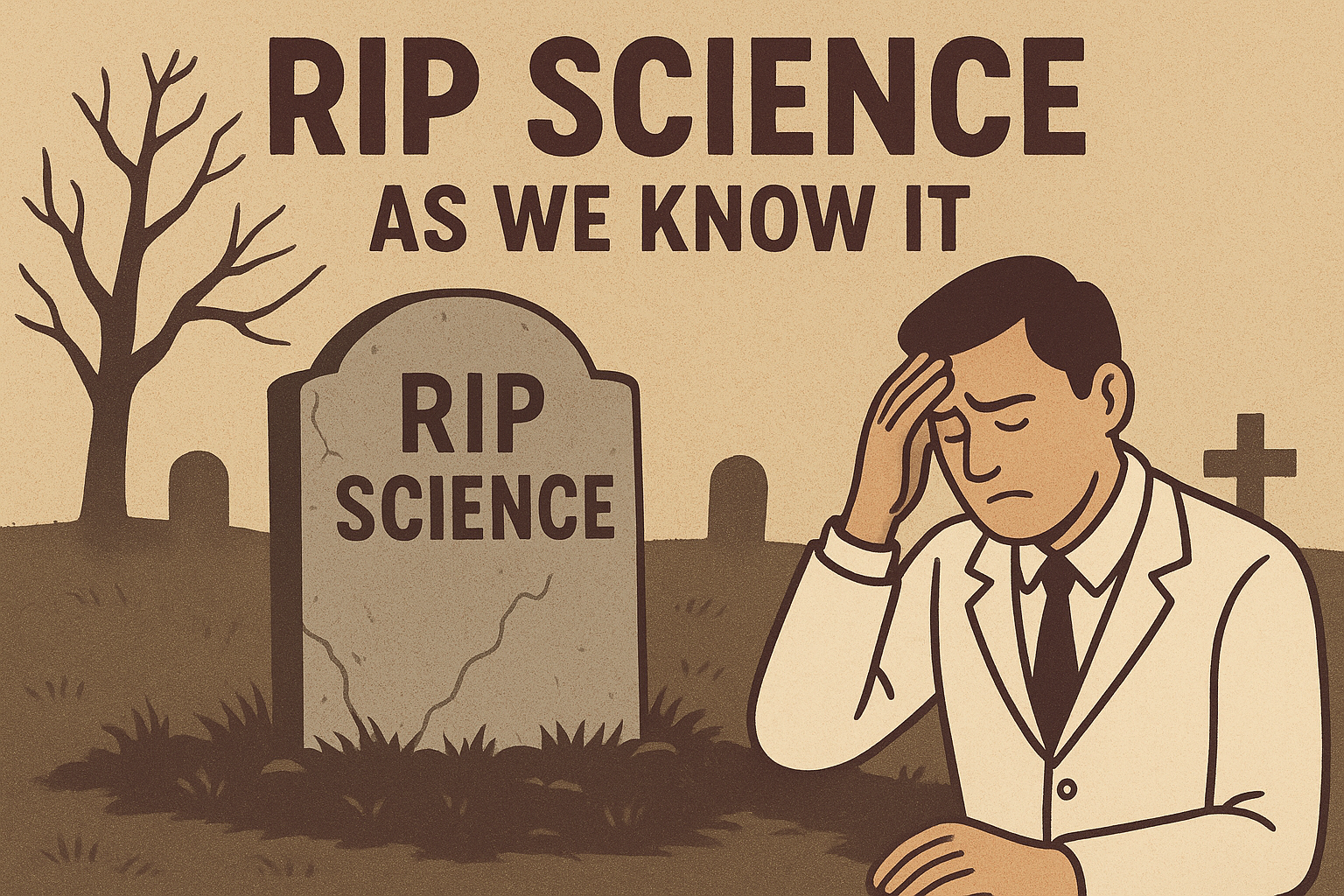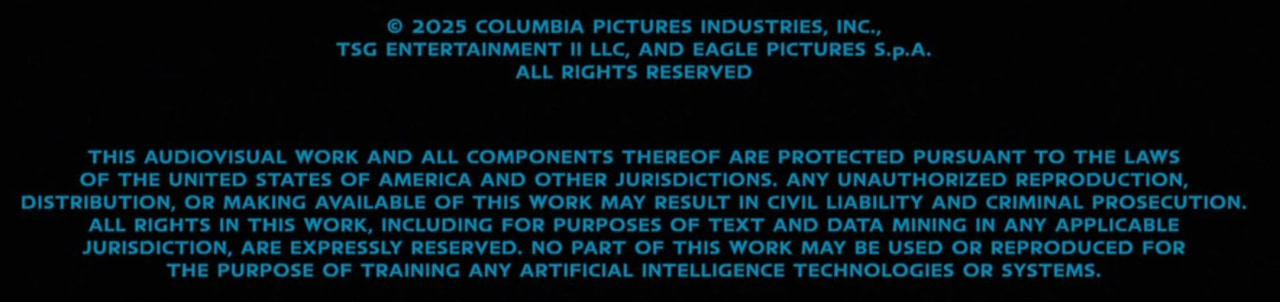Conceptually, Mastodon is a bunch of copies of the same webapp emailing each other. There is no realtime global aggregation across the network so it can only offer a fragmented user experience. While some people might like it, it can’t directly compete with closed social products because it doesn’t have a full view of the network like they do.
The goal of atproto is enable real competition with closed social products for a broader set of products (e.g. Tangled is like GitHub on atproto, Leaflet is like Medium on atproto, and so on). Because it enables global aggregation, every atproto app has a consistent state of the world. There’s no notion of “being on a different instance” and only seeing half the replies, or half the like counts, or other fragmentation artifacts as you have in Mastodon.
I don’t think they’re really comparable in scope, ambition, or performance characteristics.
— Dan Abramov, Hacker News comment discussing his Open Social article (via Simon Willison)
I did not know about this huge difference. The reason why federated social networks will never work is because it is done at the cost of usability. Discovery and recommendation is done better when everything is centralized. atproto gives everyone a global view, which has scalability issues (if you care about recommendations for instance). FAANGs have been tackling these scalability issues for the last couple of decades in the centralized (but physically distributed) environment. I doubt it can be done completely federated.
On the other hand, I believe we need more players in their fields (Netflix is one of the few that does not have a monopoly), but other major tech companies are in one or at least a duopoly. Federation is a good solution to breaking those monopolies.
But I do not see that happening, unfortunately. The customers in this day and age care about low friction more than privacy or price (especially if you can pay with time or attention).